Re:Legend Utils
Re:Legend Utils is a mod for Magnus Games’ farm simulation video game Re:Legend. This mod aims to provide useful utilities for testing the intricacies of the game or just having fun! Please note that some of the features provided can break your game’s save file if used incorrectly. Always make sure to keep a backup of your save file before using features like the teleport and spawning.
Usage
Extract the contents to your Re:Legend directory. This is generally located at “C:\Program Files x86\Steam\steamapps\common\Re-Legend”. While in game the mod menu can be accessed via pressing F1 or the equals (=) key on the keyboard. In the event that Magnus Games updates Re:Legend, the mod might break. If you don’t like your character responding to input while the UI is open (like eg. attacking air), use the toggle in the mod’s settings at the top of the UI.
Mod settings are saved upon exiting the game and loaded at startup in a config file located at: [Re-Legend Steam install dir]/BepInEx/config/com.nylusion.relegend_plugin.relegend_utils.cfg
The mod uses BepInEx so to use it in Wine on Linux or other Wine based systems like Proton or SteamOS you must set Re:Legend to Forced Compatibility: Proton (for Proton) in the Steam Library and and set the launch options to: WINEDLLOVERRIDES="winhttp.dll=n,b" %command%
Features
- Time speed scaling – Scale how fast time ticks from stopped to 20x speed.
- Run speed scaling – Scale how fast you run from 1x to 4x. The game’s Haste Rune does not work while this is active.
- EXP gain scaling – Scale how fast you and your barn magnus gain EXP from 1x to 250x.
- Quick teleportation – Instantly teleport to your farm, the Sunken Temple, Forest Island, Everdust Island, or any scene in the game.
- Give any item – Give yourself any item in the game…so long as you type the exact name correctly.
- Disable autosave – Disables the game’s autosave while active.
- Spawn any magnus – Spawn magnus, either shadow, celestial or normal right next to you.
- Change the environment – Change the weather, season or day with a simple click of a button.
- Various other features and cheats.
Download
SHA256sum: 377b1625783833ebb0e5427e7f420ddd9d777fd422a7792f177be5fdb7248369
Changelog
- v1.7 – Added affinity scaling for magnus and NPCs.
- v1.6 – Fixed teleport names/locations and added Tundra and Ruined Kingdom.
- Added a user UI scale for those with small (or large) screens.
- Fixed a coloring issue in the UI at large resolutions.
- Added the equals key as a mod activator to help those on the Steam Deck.
- Added basic user error correction in magnus and item spawn names.
- Added Life Skill EXP scaling.
- Implemented a toggle for usage of sliders or numerical fields for all scales.
- Moved special magnus spawn scaling into the cheats section where it fits better.
- Fixed a typo.
- v1.5 – Updated to latest Re:Legend 1.0 assembly.
- Removed storage currency modification.
- Added pearl currency modification.
- v1.4 – Added celestial magnus spawn toggle.
- v1.3 – Updated to latest Re:Legend assembly.
- Fixed a copy-paste bug in the set year function.
- Improved the responsiveness of time scaling.
- Unlimited the shadow magnus spawn function.
- Added new weather.
- Removed Event Island from quick teleports.
- v1.2 – Implemented configuration file for saving/loading settings.
- Added reverse time option.
- Added save states.
- Added taming difficulty scaling.
- v1.1 – Added tabs in the main mod window.
- Moved mod settings to top of window.
- Added ability to disable character input while the mod UI is showing.
- Added cheats toggle for some of the more hacky features.
- Added God mode.
- Added toggle for character controls disable while mod window is shown.
- Added teleportation to any scene by name.
- Added money modifications.
- Added magnus spawner.
- Added quantity to item spawner.
- Improved run speed modifer to only disable the Haste Rune while not equal to 1.0.
- Added weather, season and day changer.
- Added Harmony’s license which was forgotten in v1.0.
- v1.0 – Initial release.

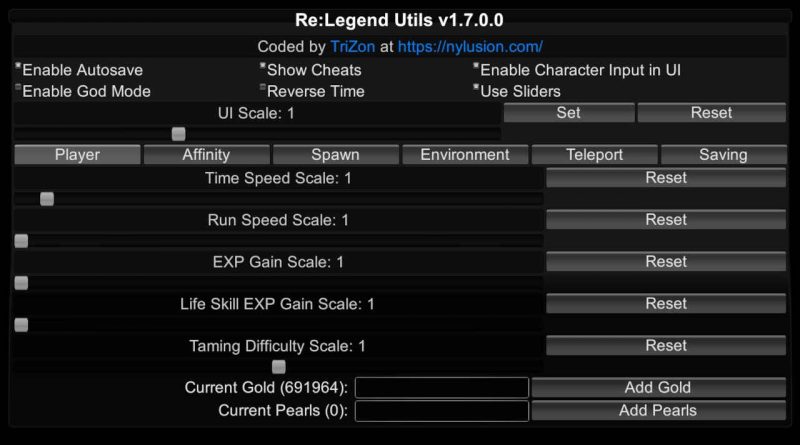

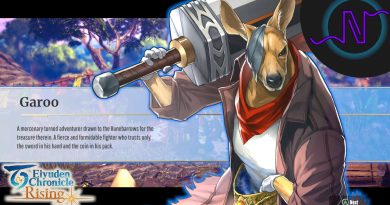

Any step by step tutorial to get this to work on steam? I can’t seem to find the Force Compatibility part.
Nvm, got it to work now. I just extracted the zip and played. Skipped the winedlloverrides part.
Does this mod still work with the current version? Thanks!
As of now, yes it works with the current version of the game since it hasn’t been updated in a long time. There is an experimental branch of the game on Steam but I have not checked against that yet.
Question is here where the savegame of the mod is located while you have without mod the original save you used
The game normally saves to “C:\Users\
YourUsername\AppData\LocalLow\Magnus Games Studio\Re_legend\YourSteamID“.can i still load the save if i decedid to reinstall relegend and play without mods?
Yes. It will work just fine as my mod doesn’t touch the save file at all…other than the backup feature which just copies it.
Has anyone have any success with getting this to work on steam deck? I’ve followed the instructions:
1. Forced Compatibility: Proton
2. set the launch options to: WINEDLLOVERIDES=”winhttp=n,b” %command%
3. Downloaded and unpacked the folder in the re:legend folder in steamapps
After all that it ain’t popping up when I launch the game and select my load file and hit the ‘=’ key. This mod is, IMO, essential since it can change the speed of the days to be slower.
Try changing WINEDLLOVERIDES to WINEDLLOVERRIDES. Notice the extra R. When I wrote this I had copied and pasted it from a Reddit post with it spelled wrong. My apologies. x_X
Added the extra R, still no dice, when I hit the “=” key the UI won’t pop up. Tried it from desktop mode and steamdeck mode, proton version 7-30, version 7.0-4 and no proton compatibility.
Not quite sure what I’m missing, but for now I just get around it by playing with remote play from my PC and stream it to my steam deck.
Ah, sad T_T…..I don’t have a Steam Deck so sadly I can’t find the cause.
GOT IT TO WORK! Ok, so after reading your post about you pasting it from reddit I went looking about modding in BepInEx. Compared the your command again and saw they had: WINEDLLOVERRIDES=”winhttp.dll=n,b” %command%
while your command was
WINEDLLOVERRIDES=”winhttp=n,b” %command%
the .dll is all that was missing, it works now on steamdeck and I’m stoked! Thanks again for your help and 1000% for modding!
Glad you found the problem! Thanks, I’ve updated the page to reflect it and will also update the Readme for the future!
Can you add function for increase tame exp to quick heart on Magnus?
This is the feature that this game needs the most. Leveling skills and other stuff is wayyyy easier than this.
Yeah this feature is planned.
Could you increase the harem feature please? It is the feature of being able to marry multiple villagers^_^
That feature isn’t planned at this time…
Thx for update.
I found that I input “Saggithorn” to spawn and tap the Celestial option but it still spawn a common mangus. So I did something wrong please?
The game only has certain shadow/celestial magnus implemented at this time. Saggithorn isn’t in their list but my mod also doesn’t check that list.
So be it, thx^_^
How do you set this mod up and get it to actually work?
The installation instructions are listed on this page and in the Readme.txt that comes with the mod. That said, just extract it to the Re:Legend installation directory and press F1 or = in game to get the settings to appear.
Will you be adding the life skills exp multiplier to this version
I found the old version with x100 multiplier and it works briefly but quickly crashes the game after about 1 or 2 skill actions. ex cooking, or farming a few plots.
The life skill scale is already in version 1.6.
Ahh I was still running 1.5, didnt notice your update. thanks for the great work
i found that I can spawn some boss magnus as the Agriz, but someone did not work as the Mazuel. Maybe the name I input is incorrect. Where could I find the list of magnus names please? Or which game data files cloud I find the list?
Mazuel isn’t a magnus. As far as a list the best place would be the game’s wiki here: https://relegend.fandom.com/wiki/Magnus
Thx ^_^
Thank you so much for your time and effort to create and update this! I only use it for the time speed option, because I always felt stressed trying to do stuff. <3
Is it possible to have multiplier skill exp and multiplier attract the Magnus?
Yes it’s possible, I don’t know when I’ll get around to adding it though.
Very wonderful mod^_^
Some pets cant be spawned normally,such as”Sabuk Champion”, I input the name but spawn nothing, is there something wrong?
you have to use underscores (_) instead of spaces for multi-word item names such as Sabuk_Champion instead of Sabuk Champion.
Got it,thx a lot^_^u r so kind
It’s out of date now, can you update please?
Utils version 1.5 is up here already and works with the Re:Legend 1.0 release…if v1.5 isn’t showing up here for you try clearing your browser cache.
Thank you for working hard
is it possible to totally turn off the time scale feature? because when i m using it on multiplayer and i m a client, my time is freeze to time before i joined my friend room
Unfortunately the feature can’t be disabled at this time without just removing the plugin…
How can i spawn item with space between words?
Ex: Silver Ore, i tried everything (Silver_Ore, Silver Ore, Silver ore, SilverOre,…) but it didn’t work lol
Spawning Silver Ore would be wrote as Silver_Ore so I’m not sure why it’s not working for you. I tested it in my game and it seems to work fine. Did you maybe have an unintentional space at either the beginning or the end because that will count for it as well and sometimes they’re hard to see. I had that happen to me once. The names are case sensitive and spaces are replaced with underscores. Currently the Re:Legend wiki is a good place to check the internal name of the item since it lists it in the URL.
I want you to update again. Thank you.
Does this work on multiplayer, and if so how? Without the ability to type in numbers for time scale, I dont know if we could all line up our day cycles…
In theory, slowing the time down should work in multiplayer. Speeding time up past 1.0x is tricky as the amount of clock packets that are synchronized between host and clients will increase based on the scale. In either case, the time is exclusively handled by the host with the clients just updating their time from the host’s game. Though do note that the tool is completely untested in multiplayer and was developed mostly for testing in single player games. As for typing in numbers, the mod’s config file will allow everyone to input the same value. Just edit it at directory:
[Re-Legend Steam install dir]/BepInEx/config/com.nylusion.relegend_plugin.relegend_utils.cfgEven though it has a “.cfg” extension, it is a normal text file.
any update for it, I try to spawn some items, but it’s not work at all
As far as I can tell all the available items in the game should work, make sure you’re using underscores (_) instead of spaces for multi-word item names. As for updates…I’m basically waiting for 1.0 because there will be major changes to the game’s code and my mod will need many modifications as well.
Any luck with modding the evolution of magnus? Like, forcing friend levels, or just forcing evolution?
I haven’t gotten around to it lately…however everything in the mod is likely to break following the 1.0 release in Q4 so I’ve been hesitant to add new features that will have to be fixed along with everything else…
Please can you reset the stats back to zero all in all? Some other items like weapon or rod not working on give item cheats
Is there a way to add a feature to allow the player to move while attacking?
Interesting, that’s something I’d have to look into further…Though timing the animations with that might prove a little difficult.
Look great… can you do the time speed scale to extend the daytime…? 1 minute game = 1 minute real life time?
Definitely something I’ll look into and think about! Thanks!